In today’s fast-paced world, staying on top of your tasks, arriving on time, and maximizing efficiency are goals that everyone strives to achieve, no matter their profession. Yet, maintaining productivity can be a constant challenge. The good news? The right tools can make a significant difference. In this article, NIX experts have compiled the best productivity applications to help you increase productivity and work smarter, not harder.
Note: This guide focuses on personal productivity. Many applications streamline tasks such as document processing, meeting management, and core task handling. But first, let’s explore the best productivity apps to help you organize your workflow and structure both your professional and personal life.

Note-taking Applications for Productivity
Whether you’re reading technical documents, preparing a presentation, or taking a refresher course, good note-taking is essential. While jotting notes down in a paper notebook is a valid option, today’s apps allow for more efficiency and organization. Here are some of the top note-taking apps:
Evernote
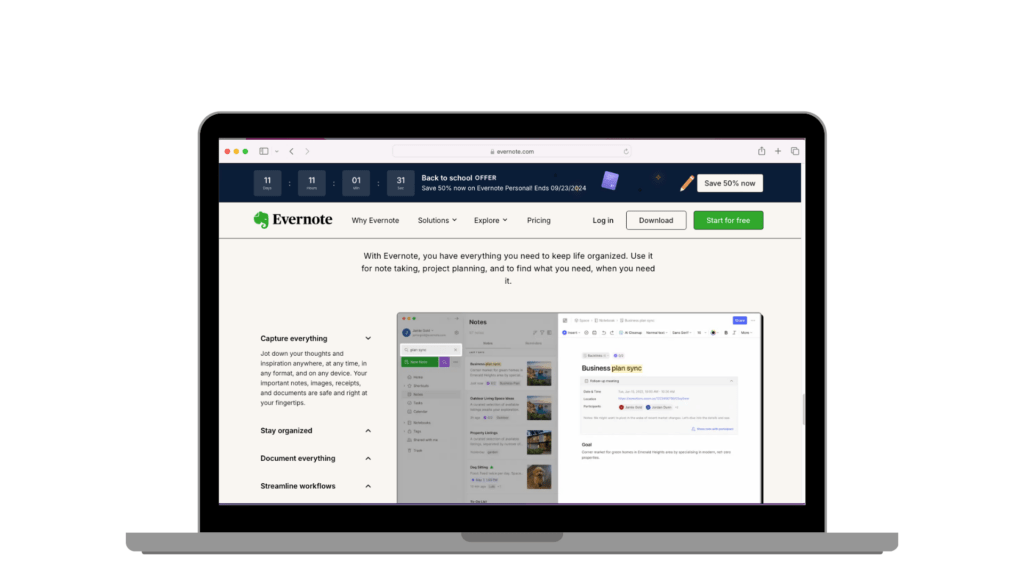
What does it do?
One of the oldest and best-known note-taking tools that has evolved into a comprehensive productivity application.
Why use it?
Renowned for its advanced note-taking capabilities, Evernote allows users to create detailed notes in virtual notebooks, including handwritten entries that can be automatically digitized. It supports the addition of images, scanned documents, PDFs, audio clips, and web page snippets. Its built-in AI helps you find specific text within your notes, even in images, and it integrates seamlessly with Gmail, Slack, Google Drive, and Outlook. Moreover, Evernote can be used to create to-do lists and calendar plans, with synchronization across all devices.
Supported platforms:
Web, Windows, Mac, Android, iOS, iPadOS, visionOS.
How much does it cost?
The basic plan, which limits the number and size of records, is free. Several different plans, starting at €8.33/month, offer more features.
Where to find it?
evernote.com
*The cost of the apps for increasing productivity described in the article is current at the time of preparation of the material. Prices may vary in the future.
Joplin
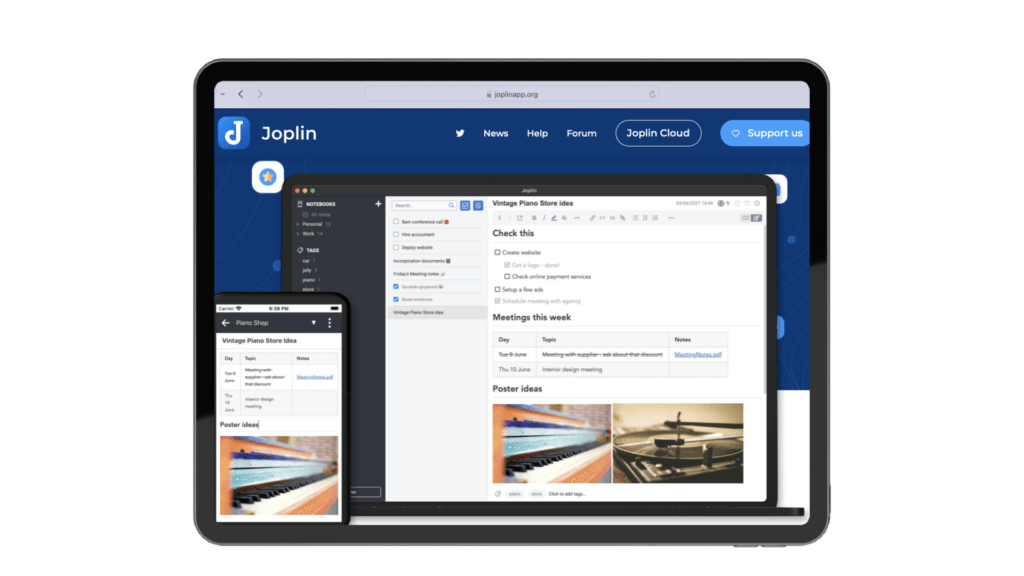
What does it do?
An open-source note-taking app with an emphasis on multimedia and file sharing.
Why use it?
Joplin is highly flexible, allowing users to embed almost any data format into notes, including audio, video, PDFs, images, and even mathematical formulas. It offers seamless sharing with customizable URLs and supports synchronization with Dropbox and OneDrive. Security is paramount with end-to-end encryption (E2E), and it can be tailored through a variety of plugins and scripts.
Supported platforms:
Windows, Mac, Linux, iOS, Android, iPadOS, visionOS.
How much does it cost?
A completely free productivity app.
Where to find?
Obsidian
What does it do?
A unique note-taking application that helps users create structured, interconnected databases from their notes.
Why use it?
Obsidian is by far the best tool for productivity of this type when it comes to systematization. You can link notes together and visualize their connections through graph views, making it a fantastic tool for organizing complex information. With hundreds of plugins and an open API for integrations, you can customize Obsidian to fit your workflow. It also offers robust security with data stored locally, though synchronization with E2E encryption is available.
Supported platforms:
Windows, Mac, Linux, iOS, Android, iPadOS, visionOS.
How much does it cost?
Free for personal use; $50/year for commercial use, with optional synchronization features starting at $4/month.
Where to find it?
obsidian.md
Google Keep
What does it do?
A very simple and intuitive note-taking application that is fully integrated into the Google ecosystem.
Why use it?
Google Keep is a lightweight solution for essential note-taking. It allows users to add images, dictate notes, and create reminders tied to time or location. The app also supports text recognition from photos, allowing users to digitize information like receipts or posters quickly. It synchronizes across all Google services and makes sharing data easy.
Supported platforms:
Web, Android, iOS, iPadOS, Wear OS, watchOS.
How much does it cost?
Entirely free for Google accounts.
Where to find it?
Notability
What does it do?
A streamlined app designed for Apple users, handy for working with PDFs.
Why use it?
Notability is one of the most popular note-taking apps in the App Store. You can “type” notes or write them yourself, add images, and record audio. A significant advantage is adding annotations to PDF files. You can highlight passages in books or make annotations in the margins as quickly as you would in a paper edition. All your files are synchronized with iCloud, and you can share them with others (for best productivity when working in a team).
Supported platforms:
Mac, iOS, iPadOS, visionOS.
How much does it cost?
There is a free version with certain restrictions on editing records and other additional functionalities. Full access starts at $4.99/month.
Where to find it?
To-do list Applications
You could write a personal to-do list on paper or use sticky notes around your home or office. But this is not the best way to boost productivity. Digital to-do apps offer a level of flexibility and integration that paper simply can’t match. Here are some of the top to-do list apps for managing your tasks:
Todoist
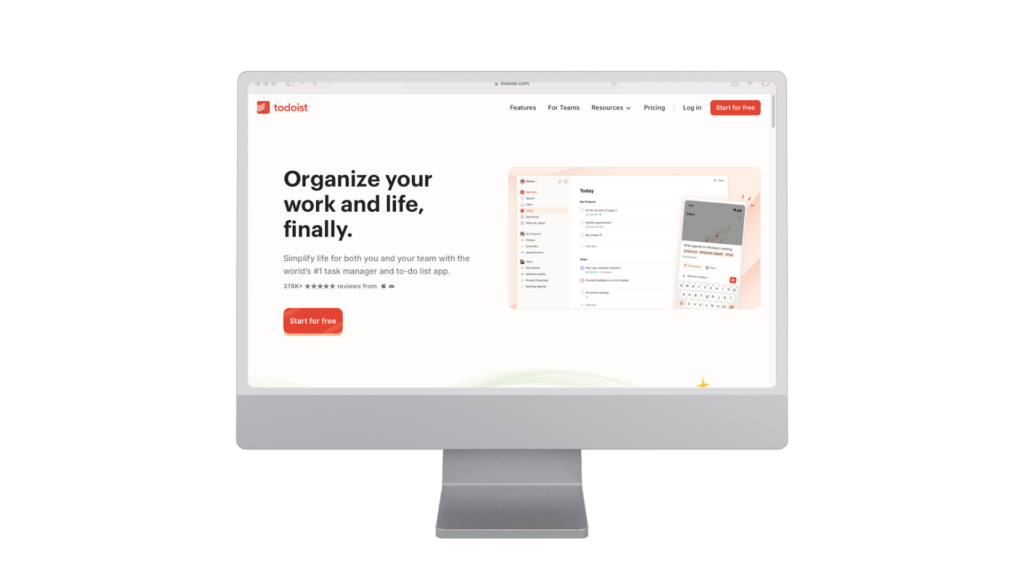
What does it do?
One of the oldest and most popular productivity applications, it was launched in 2007 and has 42 million users worldwide.
Why use it?
Creating to-do lists in Todoist is easy: you type a thought in your own words, and the app turns it into a task. Reminders and repeats are also straightforward. You can sort them by priority, project, section, etc. You can also change the view of the task list from a list to a board and a calendar. There is also the possibility of teamwork and integration with more than 80 services. Among them are Trello, Jira, Gmail, Microsoft Teams, Slack, Outlook, and even many other productivity apps in this article.
How does it work?
Application for Windows, Mac, Linux, Android, iOS, iPadOS, visionOS, watchOS, WearOS, extensions for Chrome, Firefox, Edge, Safari, Gmail and Outlook extensions.
How much does it cost?
The free version has a limit on the number of projects, filters, and histories. Paid versions without these restrictions cost $4 per month for personal use and $6 for teams.
Where to find it?
Habitica
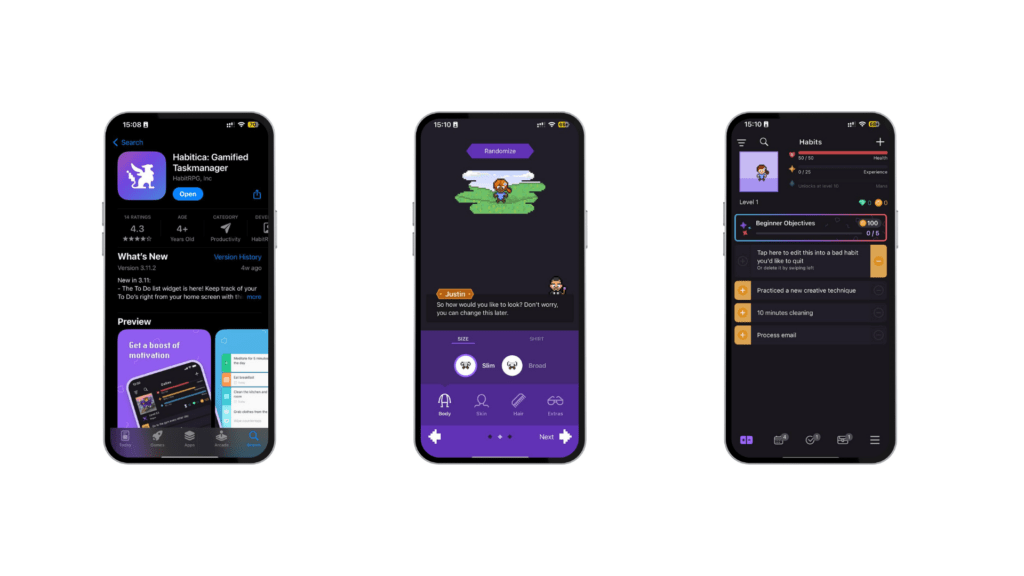
What does it do?
An omnichannel, gamified to-do list app that turns tasks into a fun game. It should definitely be among the best productivity apps.
Why use it?
Habitica stands out from the crowd of productivity applications due to its unique gamification approach. In fact, it’s a game in the style of 8-bit consoles. You create to-do lists, and each task appears as a little monster. When you complete a task, you defeat that monster. And most importantly, you earn rewards or upgrades for your in-game avatar. Habitica even has a team mode where you compete with your friends or play with them on the same team. This gamified system boosts motivation and helps develop productive habits in a fun and engaging way.
Supported platforms:
Web, Android, iOS, iPadOS, visionOS.
How much does it cost?
Free with optional in-app purchases; team accounts are $9/month and $3/month per user.
Where to find?
TickTick
What does it do?
A versatile, cross-platform to-do list application that makes it easy to keep track of daily tasks and offers additional productivity features.
Why use it?
TickTick offers a minimalist interface focused on the simplicity of your to-do list. You can create tasks via text or voice dictation, with built-in integration for Apple’s Siri. It features an advanced reminder system based on schedules or geolocation, and tasks can be organized into folders or sorted by tags.TickTick also includes tools like the Pomodoro timer and time tracking to help you focus.
Supported platforms:
Windows, Mac, Linux, Android, iOS, iPadOS, watchOS, visionOS, extensions for Chrome, Edge, Firefox, and plugins for Outlook and Gmail.
How much does it cost?
A free version is available. The premium package costs $3 per month and offers additional features such as customizing existing filters, tracking your progress, etc.
Where to find it?
Toodledo
What does it do?
An application for best productivity that positions itself as a multi-functional to-do list app that also incorporates other productivity tools.
Why use it?
Toodledo is more than just a task manager. On the one hand, it is based on working with a to-do list. You can create tasks and organize tasks and subtasks, sort them into folders and label them, add reminders, share tasks with colleagues or family, add context, etc. On the other hand, Toodledo also has the functionality of different productivity apps. You can record notes, keep a calendar, set up time tracking for tasks and habits, and view statistics.
Supported platforms:
Web, Mac, Android, iOS, iPadOS, visionOS.
How much does it cost?
Completely free.
Where to find it?
OmniFocus
What is it?
A powerful task management tool built for the Apple ecosystem that allows to create, manage, and share to-do lists.
Why use it?
OmniFocus is one of the best productivity tools for the Apple ecosystem that is tailored for Apple users who need an advanced task management system. You can create detailed to-do lists, sort tasks by projects, add notes, set reminders, and much more. The app syncs effortlessly across Apple devices and integrates with calendars to keep your workflow smooth and seamless.
Supported platforms:
Mac, iOS, iPadOS, watchOS, visionOS.
How much does it cost?
There is a free 14-day trial version. Full access costs $4.99/month (web version) or $9.99/month for all Apple devices.
Where to find it?
Focus Apps
No matter how detailed your notes are and how organized your to-do lists are, it’s all for nothing if you’re constantly distracted. That’s why any list of the best productivity apps would be incomplete without apps that help you stay focused on the tasks that matter most. As demonstrated in this section, there are various approaches to achieve that.
Stayfocusd
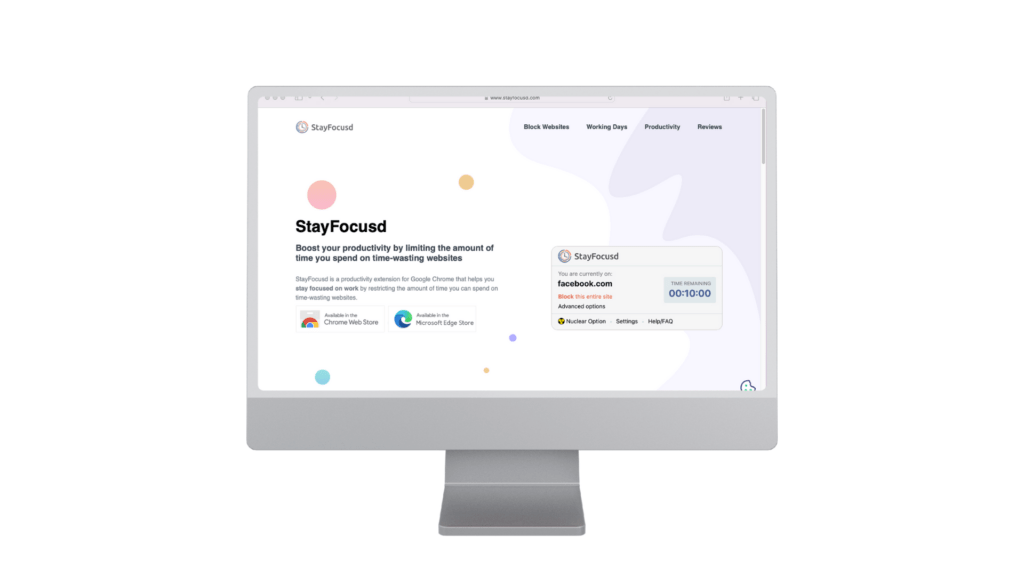
What does it do?
A straightforward personal productivity app that will block access to sites that distract you from your tasks.
Why use it?
Stayfocusd is very easy to use. You install a particular browser extension and specify which sites you want to block access to. For example, it can be social networks or news outlets. You can also do the opposite: block all sites except the ones essential for your work. You can customize for how long the sites will be blocked. There is also a Nuclear mode that instantly blocks all distractions.
Supported platforms:
Chrome and Edge.
How much does it cost?
Completely free.
Where to find it?
Freedom
What does it do?
A cross-platform app designed to block distracting websites and apps across multiple devices. With over 3 million users worldwide, Freedom is a trusted solution for staying focused.
Why use it?
Freedom is perfect for those who need more control over distractions. It is a cross-platform application with advanced service-blocking features to help you stay productive. It offers a more comprehensive set of features compared to other blockers, allowing users to create blocklists for different devices, set schedules, and even block the internet entirely. You can enable Blocked mode that won’t shut down before a specified time, save logs, and much more.
Supported platforms:
Windows, Mac, Linux, Chromebook, Android, iOS, iPadOS, visionOS, extensions for Chrome.
How much does it cost?
The free version has functional and time limitations. The full version costs $8.99 per month, but you can save money by paying for a year at once. There is also a Forever version with a one-time payment – at the time of writing, it is estimated at $99.5 with a discount.
Where to find it?
Forest
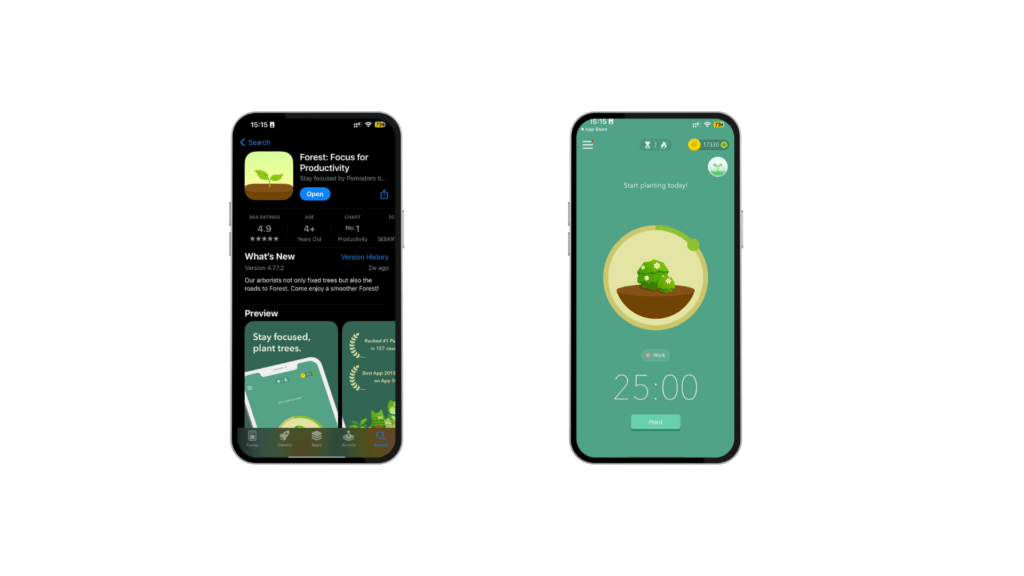
What does it do?
An application for mobile devices with an unusual gamification feature with environmental impact.
Why use it?
Forest is an effortless productivity application. Its concept rewards users for staying focused by allowing them to grow virtual trees during their work sessions. If you exit the app, the tree dies. Over time, you can develop an entire virtual forest. The app’s social aspect comes into play with Forest’s partnership with Trees for the Future, where users’ in-app coins contribute to genuine tree-planting efforts. In this way, more than 1.7 million plants have been planted.
Supported platforms:
Android, iOS, iPadOS, watchOS, visionOS, extensions for Chrome.
How much does it cost?
The version for Apple devices costs $3.99. For Android, the app is free but has ads and in-app purchases.
Where to find it?
Brain.fm
What does it do?
An application that uses music to improve concentration and helps you achieve the best productivity while working in it.
Why use it?
Brain.fm offers music that has been specifically created to increase brain activity, helping users focus better and stay productive. Unlike binaural beats, this music is based on a different technology developed through scientific research funded by the U.S. National Science Foundation. Its effectiveness has been tested on control groups, and if you need more proof, its website features scientific literature backing its technology.
Supported platforms:
Web, Android, iOS, iPadOS, visionOS.
How much does it cost?
There is a free version with restrictions on categories, length of music sessions, etc., and an unlimited version that costs $9.99 per month.
Where to find?
Engross
What does it do?
A comprehensive productivity app that combines focus tools with time management and reminders with statistics.
Why use it?
The best apps for productivity usually try to go beyond their mission and Engross is no exception. It aims to help users stay focused using the Pomodoro technique, with automatic app-blocking during work sessions. It also functions as a time-tracking app, creating to-do lists, tracking events, and maintaining a calendar. The app’s flexibility allows it to be a one-stop solution for both focus and productivity management.
Supported platforms:
Mac, Android, iOS, iPadOS, visionOS.
How much does it cost?
Free, but the application itself has some additional paid features.
Where to find it?
Time tracking applications
Best productivity is impossible without tracking how much time you spend on specific tasks, whether personal or work-related. You can save these reports on paper or in an Excel spreadsheet, but modern productivity apps, such as the ones in this section, can make this process much easier and more efficient. Time-tracking apps provide insights into how your day is spent, allowing you to identify inefficiencies and optimize your workflow.
Clockify
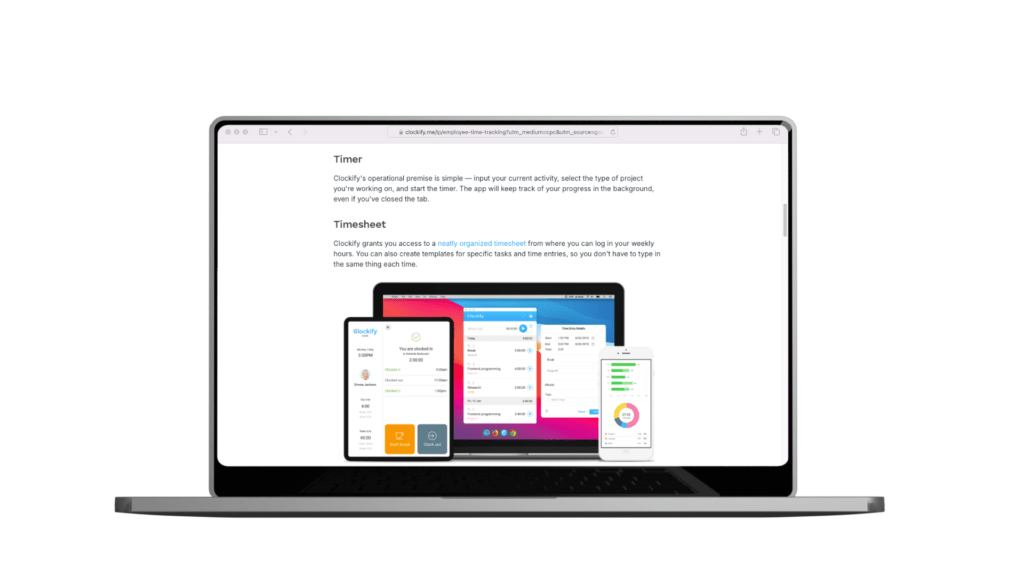
What does it do?
It is one of the best productivity apps for both individual and team use.
Why use it?
Clockify ’s advanced functionality allows users to track time in real-time, log application and website usage, and sync data across devices. Detailed reports break down tasks by project, even calculating work costs. It’s also the best productivity tool for time tracking in teams, offering features such as schedule creation and vacation tracking.
Supported platforms:
Web, Windows, Mac, Linux, Android, iOS, iPadOS, and visionOS, as well as extensions for Chrome, Edge, and Firefox.
How much does it cost?
The free version has only basic features. Premium plans start at $3.99 per month (depending on options and payment format).
Where to find it?
Toggl Track
What does it do?
One of the most popular trackers focuses on simplicity and teamwork.
Why use it?
As a productivity application, Toggle Track makes time-tracking as easy as possible. The timer can be started in a single click, and tracking can be fully automated, with collected data transferred to a calendar. Reports are easy to generate and allow data to be broken down by different tasks, time periods, people, payments, etc. There are integrations with over 100 tools, including Asana, Trello, Habitica, Google Calendar, Evernote, GitHub, Outlook, Slack, Zapier, and more. It also has an API for integration into your projects.
Supported platforms:
Windows, Mac, Android, iOS, iPadOS, watchOS, extensions for Chrome, Firefox and Edge.
How much does it cost?
The standard version, with essential features and access for up to 5 users, is free of charge. Versions with additional options cost from $10 per month. The Enterprise package for large teams is priced individually.
Where to find it?
RescueTime
What does it do?
It is one of the oldest and most popular productivity apps, with over 2 million users over the past 16 years.
Why use it?
RescueTime automatically tracks the time you spend on websites, apps, and documents without requiring manual input. It can block distracting sites and apps, and it sends notifications if you spend too much time on a particular task. The reports are automated with AI, making it easy to organize your data and understand how your time is being used.
Supported platforms:
Desktop application for Windows, Mac, and applications for Android, iOS, and iPadOS.
How much does it cost?
A 14-day free trial version is available. Standing fee plans start at $6.50 per month, depending on functionality.
Where to find it?
TimeCamp
What does it do?
A large, multifunctional time-tracking app that also handles project management tasks, perfect for large teams.
Why use it?
TimeCamp’s automation starts tracking as soon as you open relevant apps or websites. It can generate over 20 types of reports in real-time, distinguishing between work and personal tasks. TimeCamp also integrates with various platforms, allowing users to manage projects via Kanban boards and perform task management, to-do lists, and task trackers.
Supported platforms:
Windows, Mac, Linux, Android, iOS, iPadOS, visionOS, extensions for Chrome, and Edge.
How much does it cost?
The free trial version has only a basic set of features, although it does not limit the number of projects and users. Other packages start at $2.99 per month.
Where to find it?
Timely
What does it do?
An advanced platform for productivity that records work hours and has elements of project management features, suitable for teams of any size.
Why use it?
Timely provides a streamlined time-tracking experience by analyzing how much time you spend on different apps and websites. The AI-powered reports are easy to navigate and offer a clear overview of your productivity. Dashboards and schedulers have a clear user interface. Timely also emphasizes 100% data confidentiality. Each user can control their data, and no other user can modify it. There are also many one-click integrations and a proprietary API.
Supported platforms:
Web, Windows, Mac, Android, iOS, iPadOS, visionOS.
How much does it cost?
It has a free trial version with a time limit. After it expires, you can choose from several rate plans with different options—the price starts at $9 per month per user.
Where to find it?
Planning applications
It’s not enough to write down 100500 items on your to-do list, set up time tracking, and cross off tasks: you have to be consistent. That’s why there’s always a risk that you won’t have time to do what you need to do, primarily if you work in a team where you have to schedule meetings and other activities. So you should choose something interesting among personal productivity apps that will help you keep track of all the events on your calendar, ensuring nothing falls through the cracks.
Google Calendar
What does it do?
A fully integrated calendar that connects seamlessly with other Google services.
Why use it?
Google Calendar is widely regarded as one of the best tools for productivity in its category. Outlook is inferior in terms of integrations, and Apple Calendar is tied to iOS/Mac. But GC offers plenty of features for everyone. You can combine calendars, create a to-do list, set a meeting with a description and location, share your schedule, track your employment stats, and more. It integrates with Google services, making it a versatile tool for both personal and professional use. You can add a link to your meetings to Google Meet conferences, upload tasks from Gmail, and attach files from Drive.
Supported platforms:
Web, Android, iOS, and iPadOS.
How much does it cost?
It is entirely free for Google accounts. Corporate workspaces can be created with an individual fee plan.
Where to find it?
Calendly
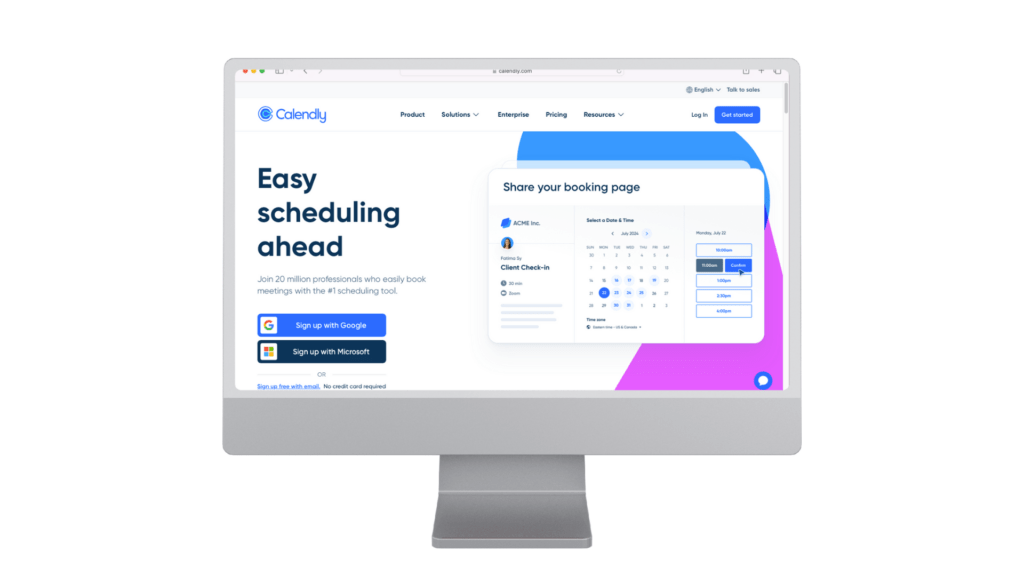
What does it do?
It is one of the most popular scheduling tools of productivity that simplifies booking meetings, with over 20 million users and more than 100000 companies.
Why use it?
Calendly integrates with up to six different calendars, including Google Calendar and Outlook. You can create various types of calendar events and share a link to your calendar so that others can find a “window.” For video conferencing, there is a connection to Google Meet, Zoom, Webex, etc. Overall, Calendly has many integrations, from Slack and LinkedIn to Salesforce and PayPal. It also has an API for its products. The service is also compliant with the latest data protection regulations: SOC 2 (Type 2), SOC 3, GDPR, etc.
Supported platforms:
Chrome, Firefox, Edge, apps for Android, iOS.
How much does it cost?
Free version available with limited features (one calendar, one type of appointment, etc.). The paid versions, with different features for individuals and teams, start at $10 per month.
Where to find it?
Reclaim.ai
What does it do?
An AI-powered productivity application and scheduling assistant that helps balance personal and professional commitments.
Why use it?
Reclaim.ai is an application for Google Calendar, although a version for Outlook is also promised. It uses AI to optimize your schedule by identifying the best times for focused work, meetings, breaks, and personal activities. It analyzes your events in the calendar and helps you adjust your schedule to maximize productivity while maintaining a work-life balance. It also integrates with popular productivity tools like Todoist, Slack, Zoom, Jira, etc.
Supported platforms:
Google Workspace and Web.
How much does it cost?
The free version has a number of limitations in terms of the number of calendars, available integrations for weekly planning, etc. Premium plans for small and large teams start at $8 per month.
Where to find it?
Things 3
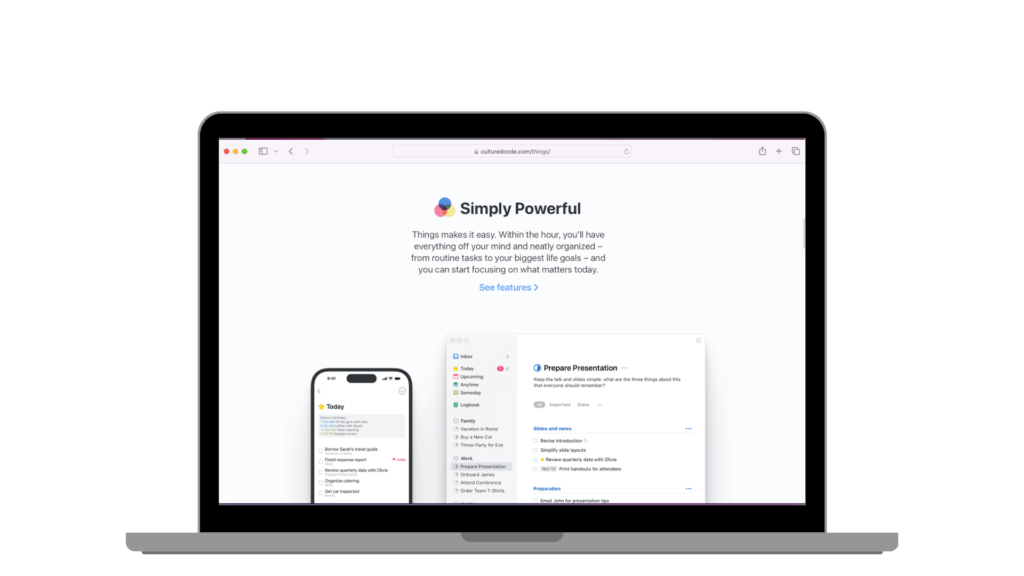
What does it do?
A minimalist event and meeting planning application was created for users of the Apple ecosystem and was recognized twice at the Apple Design Awards.
Why use it?
Things 3 is undoubtedly among the top productivity apps in the AppStore. First, it is a straightforward and visually appealing app for managing and tracking tasks and events. Its simplicity makes it a favorite among Apple users, and it integrates smoothly with other Apple products. Secondly, it offers all the essentials: task lists, project tracking, event reminders, and an intuitive interface. There are also widgets and bookmarks to make your data even more accessible.
Supported platforms:
iOS and watchOS.
How much does it cost?
One-time purchase of $9.99.
Where to find it?
apps.apple.com/us/app/things-3
Zoho Bookings
What does it do?
A great platform for creating and tracking meetings and other activities. It helps achieve the best productivity by automating many business processes.
Why use it?
Zoho Bookings is part of the Zoho suite. It is designed for companies that need to manage client appointments efficiently. It offers features like automated reminders, CRM integration, and synchronization with Google Calendar and Microsoft 365. It also supports video conferencing through Zoom and Google Meet, making it a versatile tool for both internal meetings and client bookings.
Supported platforms:
Android, iOS, iPadOS, visionOS, extensions for Chrome, Firefox and Edge.
How much does it cost?
The free trial version lasts 14 days. After that, you must choose one of the rate plans with the lowest price of $6/month per user.
Where to find it?
Applications for automatization
As you may have noticed, many of the best productivity tools focus on automatization and the use of AI systems. However, some of them are based entirely on these principles. Thanks to this, these services and applications can completely take over specific repetitive tasks or at least simplify their management. This will allow you to devote more time and attention to more critical activities.
IFTTT
What does it do?
Perhaps the best productivity app among those that automate personal and professional tasks. It has over 27 million users.
Why use it?
IFTTT (If This Then That) allows you to create automated workflows between different apps without coding. You can use pre-built scenarios or create your own. For example, IFTTT can send a message to Slack by dragging and dropping from Google Calendar, repost from Instagram to X, capture leads in CRM, upload photos from Facebook with your tag to Dropbox, or turn on Philips Hue bright lighting when you get home. It supports hundreds of services, making it a valuable tool for personal and business tasks alike.
Supported platforms:
Applications for Android, iOS, iPadOS, watchOS, and visionOS.
How much does it cost?
The free version is available with limited features; the premium starts at $2.92/month.
Where to find it?
Otter.ai
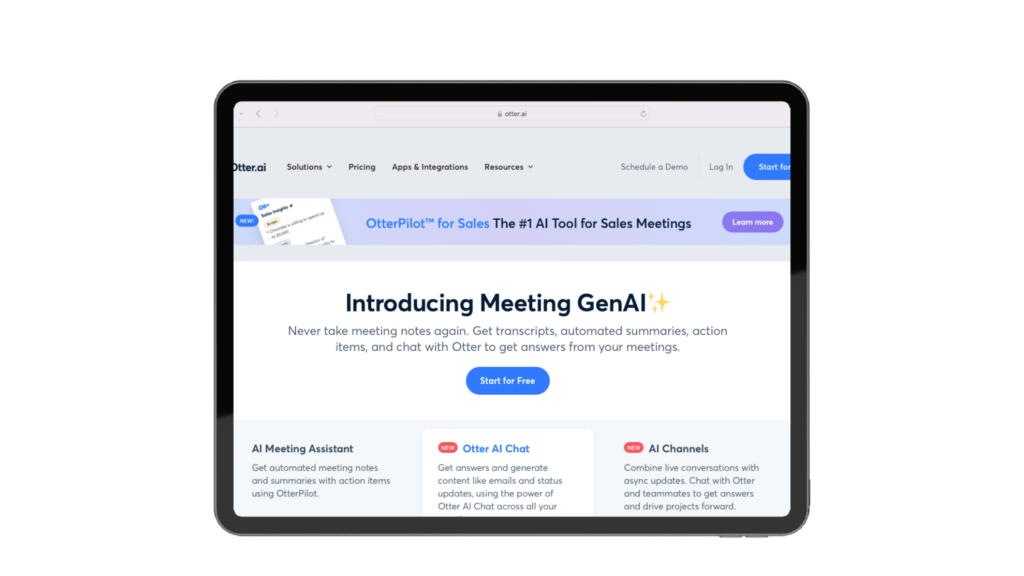
What does it do?
A unique AI tool that streamlines transcription and note-taking during meetings for best productivity.
Why use it?
Otter.ai makes it easy to work in meetings. It integrates with Zoom, Google Meet, or Microsoft Teams and does a lot of work. For example, it transcribes participants’ speeches to Google Docs. It also takes notes and selfies and uploads them to Google Drive or Amazon S3. You can also send these documents via email or Slack and add action items. Otter.ai can do all this even if you are not present at the meeting: it keeps track of scheduled sessions in Google Calendar or Outlook.
Supported platforms:
Mobile applications for Android, iOS, iPadOS, and extensions for Chrome.
How much does it cost?
The free version has limitations in terms of features and the number of minutes of transcription during a specific period. Paid versions offer more features and cost from €8.33 per month per user.
Where to find it?
SaneBox
What does it do?
An AI-powered email management app that helps you focus on important emails.
Why use it?
SaneBox is a simple service that helps you organize hundreds of emails. It analyzes your data and email history to show you only the most important ones. The service can also disable notifications about out-of-hours emails, block annoying “authors,” notify you after a specific time if your email has not received a reply, set email reminders, and much more. SaneBox emphasizes that all your data is encrypted, and its security is confirmed by an independent audit by Leviathan Security Group.
Supported platforms:
Desktop app, Mac, Android, iOS, iPadOS, visionOS, extensions for Outlook and Gmail.
How much does it cost?
The free trial version works for 14 days. After that, you will need to choose one of the pricing plans. The lowest price is $4.92 per month for one mail account.
Where to find it?
Zapier
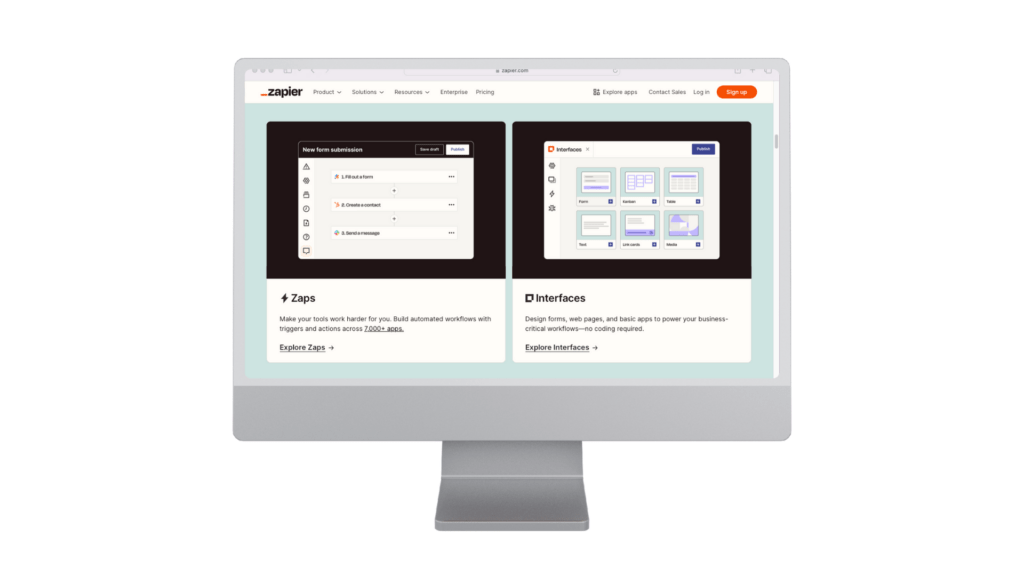
What does it do?
One of the best apps for productivity with AI automatization that supports integration with over 7500 personal and business applications.
Why use it?
Zapier works similarly to IFTTT but with more business-focused functionality. It automates workflows by connecting different services, such as creating a Trello card when a Google Calendar event is added or sending a Slack message when a form is submitted. It’s ideal for automating complex business processes without writing code. Zapier does not have mobile apps and does not support smart home services. It is more about business processes and personal productivity.
Supported platforms:
Application for Web.
How much does it cost?
The free version offers basic automatization scenarios for no more than 100 tasks per month. More functional options start at $19.99 per month.
Where to find it?
Shortcuts
What does it do?
An Apple-exclusive automation productivity app that integrates deeply into the Apple ecosystem.
Why use it?
Shortcuts allow you to automate tasks across Apple apps and devices. With over 300 pre-built scenarios and the ability to create custom sequences, Shortcuts makes on-the-go automation easy. You can even use voice commands via Siri to trigger actions. You can, for example, dictate: mute my notifications when I connect my phone to my car, play my favorite music, and map my route to the office. There are more than 300 such scenarios in Shortcuts, but you can create new ones.
Supported platforms:
iOS, iPadOS.
How much does it cost?
Completely free.
Where to find it?
apps.apple.com/us/app/shortcuts
Project management apps
If you involved in managing tasks, you probably know that it is difficult to do it without tools that can help streamline communication, task tracking, and collaboration. However, choosing a project management application could be challenging. Of course, there are recognized standards such as Asana, Trello, and ClickUp, which are often considered the best apps to improve productivity. But let’s focus on no less convenient and useful alternatives
Wrike
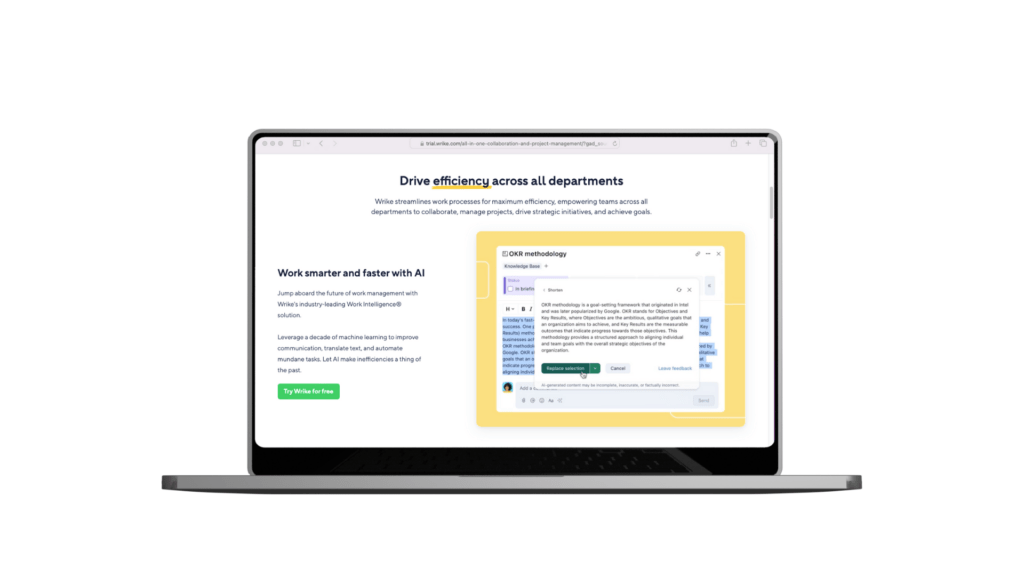
What does it do?
A comprehensive and highly flexible productivity platform to manage any project with a built-in AI system.
Why use it?
Wrike is a versatile tool. It offers customizable dashboards, task management features, and Gantt chart visualization, making it a versatile tool for any project. There are options to integrate more than 400 services, such as Gmail, GitHub, OneDrive, and Tableau. Most importantly, Its AI capabilities can generate plans, translate comments, and summarize key findings from task discussions, and much more.
Supported platforms:
Application for Web, Windows, Mac, Android, iOS, iPadOS, visionOS.
How much does it cost?
The trial version is free for 14 days. After the trial period, paid plans start at $9.80 per user per month.
Where to find it?
ProofHub
What does it do?
A project management app that offers unlimited possibilities for creating and configuring processes and task tracking system within a team.
Why use it?
ProofHub is an all-in-one hub for teams, providing task management, communication, data storage, time tracking, and more. You can visualize projects through Kanban boards, tables, Gantt charts, and calendars, making it adaptable to different workflows. It integrates with Slack, Dropbox, Google Calendar, and more.
Supported platforms:
Application for Web, Mac, Android, iOS, iPadOS, visionOS.
How much does it cost?
The trial version is free for 14 days. Once it expires, you can choose one of the paid plans depending on the size of your team: from $79 per month for up to 10 users, from $139 per month for up to 100 users, and from $279 per month for an unlimited number of users.
Where to find it?
Teamwork
What does it do?
A productivity application, designed for service teams, from sales to IT.
Why use it?
Teamwork supports the full customer lifecycle, from project planning and reporting to invoicing and task completion .Its objective is to ensure that the user, in the form of a company, can cover all the needs of its customer: from request processing and project planning to reporting, payment, and the launch of a new cycle. For this, Teamwork has both universal PM functionality and specialized PSA functionality. It also integrates with dozens of applications and has an API for integrating the system into your services. The interface is intuitive, making it easy for teams to adopt.
Supported platforms:
Applications for Web, Windows, Mac, Android, iOS, and iPadOS.
How much does it cost?
There is a free trial version and a free plan for small teams of up to 5 users. Paid packages with a different set of features cost from $10.99 per user per month.
Where to find it?
Chanty
What does it do?
A simple, user-friendly interface task management platform that focuses primarily on simplifying team communication.
Why use it?
Chanty has everything you need to have the best productivity as a manager: task stacks, Kanban boards, roles, access to teams, integration with third-party services (from GitHub and Google Drive to Zapier and Clockify). Its standout feature is communication. With Chanty, you can make calls and video conferences with up to 1000 users with screen sharing, send voice messages, create threads on specific topics in chats, turn text messages into shared ones, and much more. And all encrypted and with unlimited history.
Supported platforms:
Applications for Web, Windows, Mac, Debian, Fedora, Android, iOS, and iPadOS.
How much does it cost?
The free basic plan has restrictions on functionality and number of users (no more than 5). The full Business plan starts at $3 per month per user.
Where to find it?
monday.com
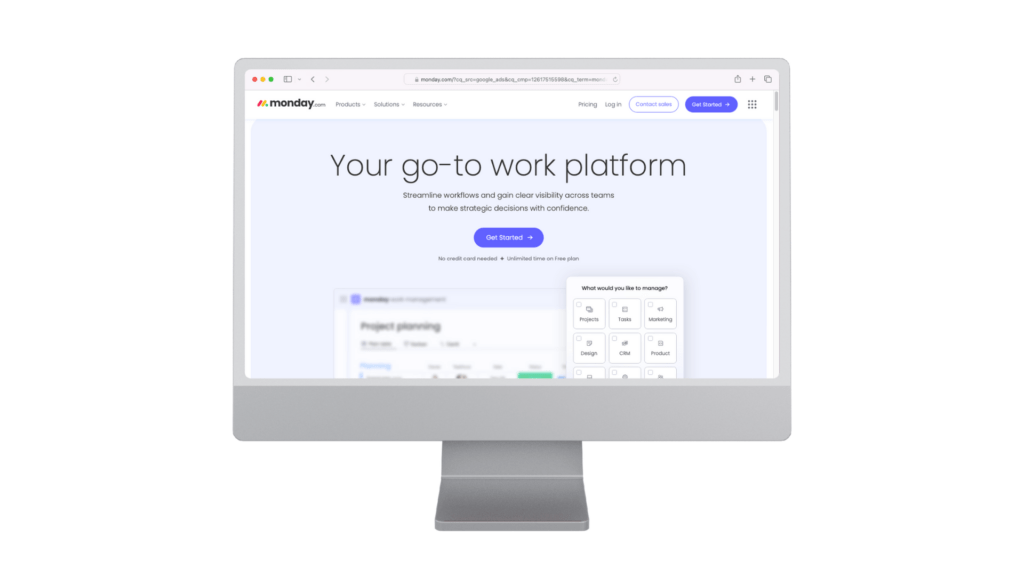
What does it do?
A large platform with several specialized parts and a powerful AI system to automatize a large number of work scenarios.
Why use it?
monday.com offers a suite of specialized products: : work Management for process management, Sales CRM for sales, and Dev for best productivity IT development. It allows managing tasks, team communication, and reporting. Its AI system sorts queries, generates action points, and works with codeless promos for creating new workflows. The platform integrates with many services and offers a proprietary API for seamless connection with your systems.
Supported platforms:
Applications for Web, Mac, iOS, iPadOS, visionOS, Android.
How much does it cost?
There is a fully functional trial version with a time limit. There is also a free plan for 2 users with certain limitations. Standard plans start at €9 per month per user.
Where to find it?
By the way, we recommend you to read another blog post about additional project management tools. There you will find even more useful services for all occasions.
What other productivity apps are available?
Achieving the best productivity is no easy task. That’s why you shouldn’t limit yourself to just the apps listed above. There are plenty of other tools that modern technology offers to help you become the best version of yourself. Here are more top apps for productivity that cater to various work needs:
- All-in-one apps. We’re talking about AI assistants. It’s an obvious tip, but it’s worth dwelling on: learn the capabilities of ChatGPT, Gemini, or Copilot. These services not only provide information but also help with code fixes, generate email templates, and much more. There are countless online guides on how these assistants can simplify your daily routine, both at work and in your personal life.
- For password management. In today’s world, we juggle numerous accounts across platforms—email, banking, social networks, work tools, and more. Security protocols require unique passwords for each service, which can be nearly impossible to remember. This is where password managers like 1Password and LastPass come in. They save time and streamline life by securely storing and managing your passwords.
- For working with texts. We all do a lot of writing every day—whether it’s messaging, work emails, notes, or comments in project management systems. You can elevate your writing with tools like Grammarly, which checks spelling and improves style, or PhraseExpress, which speeds up the writing of commonly repeated words and phrases, making your writing process more efficient.
- To saving articles for later. Do you often stumble upon interesting articles but don’t have time to read them right away? Saving them to browser favorites isn’t always practical. Instead, apps like Pocket and Instapaper allow you to save texts for later and access them from any device—be it a laptop, smartphone, tablet, or Kindle.
- Specialized productivity apps. TThere’s likely an app for almost every office or personal task. Need to create a mind map for a new project? Try MindMeister. Looking to design a workflow diagram for your team? Lucidchart is a great option. Want to make a visually engaging presentation? Prezi is the tool for you.
There’s no one-size-fits-all solution to productivity, just as with business analysis tools. The key is finding the best apps for productivity that work best for your unique needs. Your preferences and work environment will play a big role in this. Sometimes even the smallest features, like interface design, can make all the difference. Explore as many options as possible, and you’ll eventually find the tools that perfectly align with your workflow.






