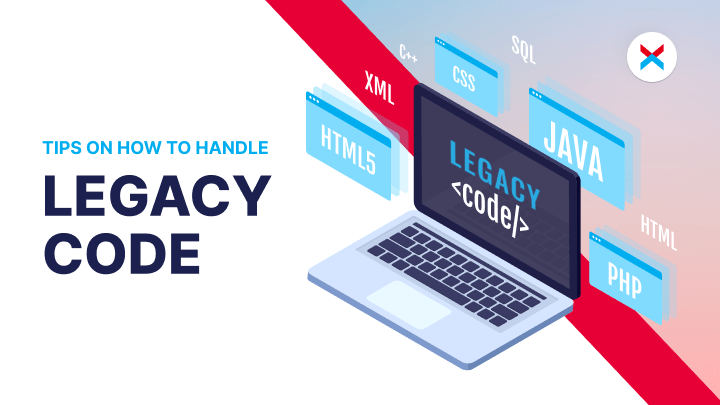
Legacy code isn’t necessarily poorly written; it can also stem from newly created code based on modern technologies. However, more often than not, developers find themselves grappling with legacy code when entering an old project. It can prove challenging to read, maintain, and modify, leading to numerous issues for the entire team. Developers expend considerable effort searching for solutions, rewriting sections of the code, and implementing additional checks. Consequently, project development loses momentum, with resources diverted to product maintenance and feature additions.
Yet, the situation isn’t entirely dire. Legacy code can be written somewhat logically, ultimately fulfilling the customer’s business objectives and user requirements. Thus, having legacy code isn’t inherently problematic, necessitating a complete project rewrite.
Legacy can be written more or less logically. Even the final product will meet the customer’s business objectives and user needs. Having a legacy as such is not a fundamental problem when you have to drop everything and start rewriting the project.
How do we understand that the legacy code needs to be changed
Identify Business-Level Issues
If the code stops the customer from reaching their goals, it’s time for a change. Here, you should look beyond basic KPIs. Purely technical problems that only developers can tell you about can also lead to financial losses. For example, if it takes forever to add new features because of the messy code or if the architecture makes it difficult to scale or adapt the product to modern requirements.
For instance, if a feature takes twice as long as expected to implement because of messy code, consider cleaning it up and adding tests. Eventually, aim to meet the original deadline.
Also, think about using a new framework for the project. If you continue working with old code, creating certain functionality might take a week. When using a new framework, there are more opportunities to use ready-made libraries and significantly reduce development time.
Talk to the client simply about why the old code needs updating. Show them how it will benefit their business and project. Give them numbers, like how long it will take to fix and how much money they could make. Ensure they understand why updating the code is a good idea and how long it might take.
Determine whether the code aligns with current project goals
If things are running smoothly and the client isn’t expecting big changes, you can leave the old code be, at least for now. Small bugs happen in any code, but they don’t mean you need to redo everything. Only make changes when they’re indispensable. If the client doesn’t see a future for the project because of changes in the market, just focus on regular support for now.
Skills Needed for Working with Legacy Code
You don’t need specific experience to work with legacy code. Refactoring is based on general programming principles. Any specialist can dive into a project armed with this knowledge to understand its functionality and identify what needs fixing. This deep dive is crucial because without understanding how everything is structured, from architecture to individual code components, you can’t refactor the legacy code effectively without introducing new bugs.
However, practical refactoring experience is essential. Without it, you won’t be able to choose the best approach for updating the code.
Beginners often have limited knowledge of technologies, lack familiarity with best practices, and may struggle to understand common project issues. Even if you’re confident in a framework or library, it may not meet the specific needs of a project. Therefore, it’s better to entrust legacy code updates to experienced specialists.
Refactoring skills are crucial for several reasons:
- Technical: Most legacy code shares common issues. Developers who’ve worked with such code before understand its shortcomings, know how to streamline processes, and prioritize changes.
- Psychological: Specialists can feel overwhelmed when they encounter legacy code for the first time. You may lose motivation and enthusiasm if you’re used to working with modern technologies. Legacy code might seem like a dilemma that stifles progress, but it’s an opportunity to hone your skills, explore new approaches, and experiment with solutions. The key is to view legacy code as a challenge rather than a setback. It’s a space for personal and professional growth if you embrace it.
Refactoring legacy code – the main steps
Code analysis: define legacy code
Dive deep into the project details: business logic, architecture, data structure, and technology stack. Understanding your predecessors’ work is crucial for making qualitative changes to the old code. Analyzing the existing code helps identify problem areas for the business and allows for devising a backup plan if the update encounters resistance or causes serious issues.
If over 80% of the code needs updating or changes extend beyond the framework to language versions, infrastructure elements, or the ecosystem, it’s often better to rewrite everything from scratch, necessitating significant project restructuring.
Creating roadmaps
A straightforward procedure isn’t always necessary. The roadmap should be flexible enough to accommodate changes in the project. Some logic may unexpectedly change during the refactoring process. However, breaking down the task into smaller tasks allows critical ones to be tackled first, followed by others based on priorities. Smaller code fragments are easier to rewrite, test, deploy, and monitor.
Define criteria for completing each stage, such as optimizing code, fixing code styles, or segregating confusing functionality into separate modules. Clear criteria facilitate moving confidently to the next stage and observing the results of the changes.
Refactoring
Identify unfamiliar technologies in the project and decide whether to learn them first or stick to familiar ones. There’s no one-size-fits-all solution:
- Working with familiar technologies maximizes efficiency and allows for utilizing available functionality to the fullest.
- However, it’s not always feasible. Rewriting code for your preferred tools may take time. Learning what’s already used in the project, especially for updating small code snippets, can be quicker and enhance hard skills. Moreover, the project’s existing technologies may be more efficient than your current ones.
Therefore, evaluate everything comprehensively, from performance to tool update frequency. Sometimes, a mix of old and new technologies is a viable, albeit temporary, solution.
Testing
After each stage, write tests, preferably automated ones. Testing is crucial for any development, especially when updating legacy code.
Fixing code parts may introduce unexpected bugs and conflicts. Ensuring everything works post-intervention, at least as well as before, is imperative.
The standard testing test:
- unit tests;
- integration tests;
- functional tests;
- load tests.
The choice of tests depends on specific tasks and available human and financial resources. A project may also have its own tests. If they meet modern requirements, you can keep them. For example, if the update concerns variable names or adding comments.
Refactoring shouldn’t “stall” project development
Project development shouldn’t grind to a halt due to code updates, no matter how necessary they may be. Development must continue, with new features continually added. Therefore, during the refactoring stage, it’s crucial to establish priorities for the team’s future work and involve the business in the discussion.
Make small iterative changes
Break down refactoring into small, manageable tasks that can be incorporated into sprints and interspersed with regular project work. For instance, the team addresses small, outdated issues in one sprint while focusing on creating something new in the next sprint. This approach helps distribute the workload and achieve desired goals. However, there are drawbacks:
- The process may take longer than expected.
- Over time, problems may accumulate at the intersection of old code, updated code, and new features.
Therefore, balancing fulfilling client requests and the technical team’s overall workload is essential.
Work on Code Updates in Parallel with the Main Project
Allocate a separate team for refactoring to ensure that the core team remains focused on project development while efficiently addressing old code. However, there are associated risks: maintaining a separate team requires significant resources, which not every client may be willing to invest in legacy changes.
Both teams should prioritize modularity in their solutions to minimize interdependencies between individual parts, making merging them into a single branch easier. Effective communication between developers is crucial, emphasizing collaboration between the legacy update team and their counterparts. This ensures alignment on the project’s direction.
Create a new system
Similar to the previous approach, a separate team works on the old code but opts for a complete rewrite rather than updating it. The functionality remains intact, but the legacy code is replaced with a more efficient solution. Once this team completes their work, the project is partially migrated to the new system.
This approach necessitates additional resources and requires seamless coordination between developers. The new team must promptly incorporate new features into the code being developed by the main team. However, the benefits include a faster work pace and the flexibility to transition from a monolithic to a microservices architecture, a challenge that traditional refactoring struggles to address.
How to Document Legacy Code Updates
One common reason for legacy code is inadequate documentation. Projects often lack comprehensive documentation rules or fail to adhere to them, leaving new team members in the dark about the logic, dependencies, and other crucial aspects necessary for updates. Therefore, it’s essential to document all innovations during refactoring properly:
- Write Clear Code: Strive to write self-explanatory code that does not require excessive comments. While some may consider comments outdated, they can still be helpful, especially for new developers.
- Maintain Documentation: Document changes in the code’s technical, functional, and other aspects. These documents can be supplemented with diagrams or charts to illustrate dependencies between code components.
- Use Version Control: Record and describe every change in the legacy code in commits. Detail what was modified and why to ensure transparency and clarity. Maintaining consistency between documentation in version control and project management tools like Jira is essential.
- Document Legacy Code Updates: Describe the new code and the legacy code being updated. Even initial documentation can prove valuable for future feature development or project maintenance.
Checklist for Evaluating Refactoring Success
#1 Stable Functionality
The idea of refactoring is to change the code, not the functionality. Ensure that the product retains the same features and functionality after the update. Compromising functionality to simplify refactoring can negatively impact the project.
#2 Meeting Deadlines
Even for non-critical updates, adhere to specific schedules to maintain project momentum and accountability.
#3 Positive feedback
Gather feedback from all stakeholders, including users, clients, and team members. Assess whether the update has improved the user experience and made it easier for developers to maintain the codebase.
#4 Quicker development
Evaluate whether the update has improved workflow efficiency, increased test coverage, reduced technical debt, and facilitated system scalability.
#5 Product improvement
Monitor traditional KPIs such as stability, speed, and security to ensure that the update enhances product performance. At the very least, these indicators should be no worse than before the update. And ideally, they should be better.
Preventing the Creation of New Legacy Code
When updating outdated code, avoid repeating the same mistakes to prevent the creation of new legacy code:
- Think strategically. Designing an architecture that meets current needs and lays a solid foundation for future development is essential. Anticipate potential changes and new features to ensure your architecture can adapt and evolve. Failing to do so may result in relying on quick fixes to address evolving requirements, leading to a patchwork solution that’s difficult to maintain.
- Choose long-term solutions. Choose solutions that will keep your project technologically relevant for the long haul. Consider factors such as framework popularity, community activity, and documentation quality. Prioritizing long-term viability ensures the framework remains supported and sustainable even if the original developer moves on.
- Adhere to Best Practices: Follow established programming principles such as writing clean, understandable code based on SOLID principles. Maintain thorough documentation, implement testing and monitoring systems, and keep an eye on technical debt. Neglecting these practices can result in a cascade of issues that undermine the project’s integrity over time.
- Implement Code Reviews: Establishing a code review system ensures that refactoring efforts are heading in the right direction. It allows for ongoing code clarity and precision evaluation, ensuring that your work benefits the current team and future developers who may need to navigate the codebase.
Dealing with legacy code is akin to restoring an old car – it requires a meticulous approach and a deep understanding of the underlying issues. It’s a challenging yet rewarding experience that allows developers to hone their problem-solving skills and find optimal solutions. Ultimately, working with legacy code isn’t just about mastering a specific tool; it’s about developing the ability to tackle complex problems effectively.






