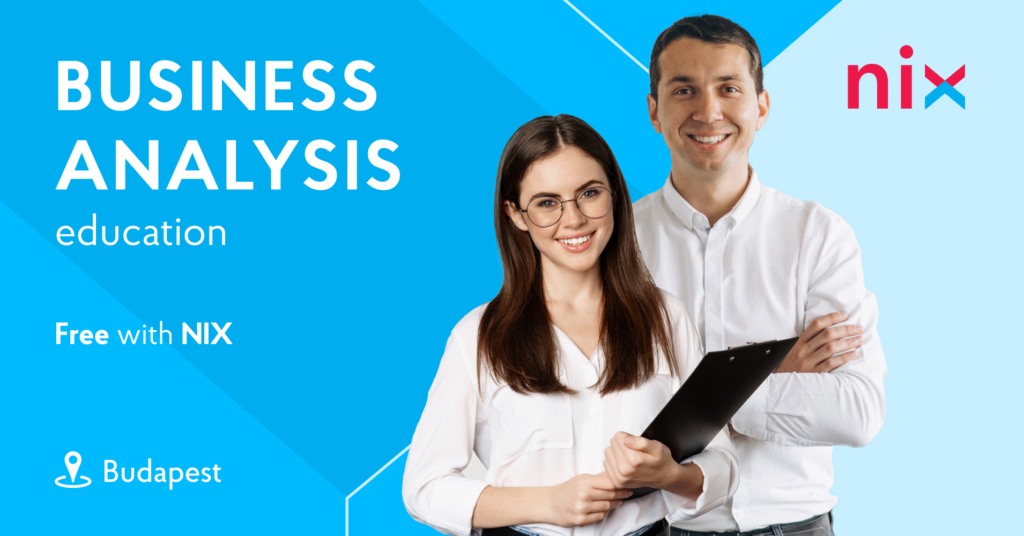
The toolkit of business analysts is very diverse. Today, a specialist must have tools for analysis, modelling, documenting requirements and tracking dependencies between them. And also tools for exchanging information, prototyping interfaces and creating diagrams.
The following examples are the main arsenal of analysts on the NIX team but are not exclusive. If you wish, you can supplement this list with programs and resources that you like.
What a Business Analyst Uses to Solve Work Tasks
General Purpose Tools
Google Sheets / Excel is a seemingly banal software familiar to each of us since school. However, its functionality is much more comprehensive than we used to think and is not limited to building tables and making calculations. Often, customers (for example, in finance and sales) use spreadsheets as the primary tool for working with data. And pivot tables for data analysis and vlookup and index/match functions for connecting data from different tables are fundamental features of business analysts who work with big data.
Google Presentations / PowerPoint — can present business proposals to clients and demonstrate plans to end users. When creating a presentation, first write the titles of the slides and then fill them with content, not the other way around. Thus, the document will be meaningful and manageable with information. Use a PowerPoint extension. For example, ThinkCell allows you to build graphs faster, and DeckRobot enables you to format all slides in the same style.
Google Docs / Word — it is in these formats that customers often send product requirements. In addition, our team often uses these tools to create checklists. They are also suitable for documenting small projects to avoid Wiki-systems (internal corporate portals). It is also used for large projects but, in my opinion, is not worth it. In particular, the documentation does not scale well in Word.
Google Disk / Dropbox — for storing and transferring information. Business analysts often have to share information and large media files with their team and customers. Sending project documentation by mail is long, inconvenient, and dangerous.
Slack / MS Teams / Zoom are the most popular communication tools in the IT sphere today.
ShareX / Jing are convenient resources for creating screenshots.
And, of course, choose whatever PDF reader and calendar you’re comfortable with to schedule meetings and calls.
Prototyping Tools
Balsamiq is a program that combines functionality for creating powerful layouts and prototyping interfaces of any complexity — known for creating mockups in a “cartoon” style as if they were drawn by hand. Suitable for high-level mockups.
Figma is another tool for visualizing what the system under development will look like, down to the placement of buttons, icons, and other elements. Today it is a potent and advanced tool, considered the most popular in our field.
Axure RP — allows you to make dynamic prototypes, where not only images can be clicked, but also page transitions can be tied to buttons. In general, a practically working visual of the system is obtained.
Modelling Tools
Diagrams.net / Visual Paradigm / Lucid Chart / Enterprise Architect are great for creating diagrams, and you can also generate application code from the latter. Diagrams.net has an extensive library of general-purpose elements, as well as UML and BPMN, but does not know how to validate notations. But Visual Paradigm knows how and is very skilled in this matter. And has a free web version.
I also recommend Bizagi and Camunda — powerful platforms for imaging and automating business processes.
Tools for Project Task Tracking
Jira is perhaps the best task-tracking tool for agile teams. The software is built so that every development team member can plan, track and release a quality product. Previously, Jira was considered a bug-tracking system (that is, used to track errors), but today it is a powerful product management tool. It is used to control, decompose and describe development tasks, store the product backlog, track team progress, allocate tasks and much more. With the help of additional plugins, you can extend Jira’s standard functionality and increase the entire team’s productivity.
Click Up positions itself as a competitor to Jira. Also a convenient and intuitive tool for task management. After opening the program, the user can easily find his way around it by seeing educational tips on the screen. The main functions include creating a list of goals and tasks, chatting with team members, creating documents, messages, task schedules, etc.
Rally is suitable for IT teams working according to the SAFe (Scaled Agile Framework) methodology. These are large Teams of Teams that can consist of 50, 100, 200 or more people. Although unlike Jira, this tool organizes the work of specialists according to the established methodology, there are no road maps and a built-in search language. But in Rally, you can also plan releases and iterations and create unique dashboards with all the information about the project.
Documentation / SRS
Confluence is a closed Wiki platform that helps structure all knowledge and data about a company. Supports standard HTML and Wiki markup.
Notion.so is an open Wiki system, which is also often used for documentation.
Technical Instruments
Analysts work not only with documentation but also often delve into the technical details of projects. What can be helpful:
- DBeaver or HeidiSQL — tools for working with databases;
- Fiddler — for traffic analysis between the client and the server, for API analysis;
- Notepad++ or similar — for reading code, SQL queries, XML/JSON, or notes that need to be taken outside the cloud;
- Postman — for API testing.
Tools for Personal Productivity
Trello — helps manage tasks using the Kanban methodology. It is used as a task-tracking tool in small teams.
Grammarly is an online platform that helps you choose the correct word forms and tone of messages in English. Grammar is our everything 🙂
Google Translate and other online dictionaries and translators.
Todoist — for task tracking using the Getting Things Done method.
Google — surprisingly, you still need to know how to use it effectively 🙂 In particular, use search operators correctly.
Google Keep should always be close at hand for quick, short notes.
My laptop also has the following browser plugins installed:
- VPN for entering sites that are not available for a specific region (store sites, for example, to view competitors);
- plugin for grouping browser tabs;
- Adblock — unnecessary advertising for nothing :);
- Pocket — to save helpful articles;
- Zoom Plugin — for quick organization of meetings;
- JSON/XML Reader — for detailed analysis of API requests.
What else to read/watch/listen to
Books
- Software Requirements
- A Guide to the Business Analysis Body of Knowledge (BABOK Guide V3), Chapters 1, 2
- User Stories Applied: For Agile Software Development
- Alistair Cockburn. Writing Effective Use Cases
Videos
Thematic resources
Modern platforms and approaches to creating interfaces
Methodologies
- Agile Manifesto & Principles
- What is Scrum?
- What is Kanban?
Modelling
- UML Diagrams (Use Cases, Class)
- Video course BPMN Distilled
- Business Process Model and Notation – BPMN.
You can read this article in Hungarian here.






